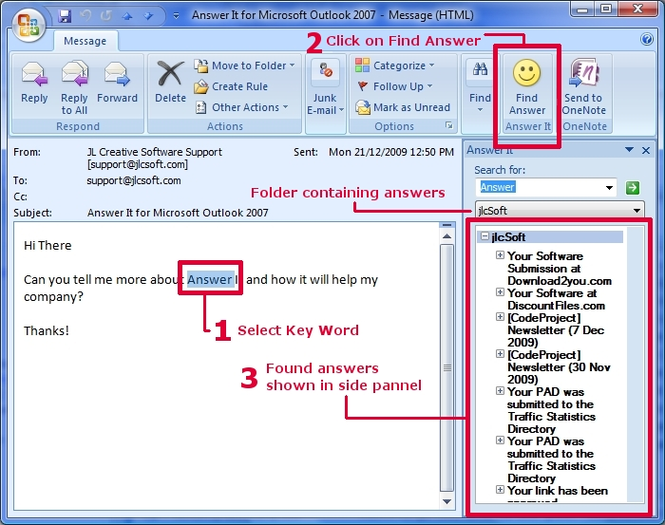Answer It! add-in for Microsoft Outlook 2007
Answer It! add-in for Microsoft Outlook 2007
The Answer It! for MS Outlook 2007 is the perfect solution for individuals and enterprises who receive emails asking questions that require consistent, comprehensive and quick answers.
Last update
8 Jan. 2010
Licence
Free to try |
$29.95
OS Support
Windows
Downloads
Total: 2,486 | Last week: 1
Ranking
#659 in
Office Tools
Publisher
Jl Creative Software
Screenshots of Answer It! add-in for Microsoft Outlook
Answer It! add-in for Microsoft Outlook Publisher's Description
Answer It! Add-in for MS Outlook 2007 is the perfect solution for individuals and enterprises who receive emails asking questions that require consistent, comprehensive and quick answers.
Answer It! allows you to build a library of answers to frequently asked questions right within Microsoft Outlook. By highlighting any search term in a received email message and selecting “Find Answer” from the ribbon bar, you can quickly locate all your previous responses that contain the search term. Answers appear in their own list inside the Outlook email read pane. These answers can then be used to create a reply or new email to the sender. You can also drag and drop or copy the answers to the clipboard. Answers can even contain attachments so that you are not constantly searching for files on your hard drive.
Any Outlook item can be used as a source for the answers, but Answer It! also allows you to create Answer It folders and items. These Answer It! custom items allow you to assign keywords to your answers, enhancing Answer It!’s search ability. To create a new Answer It folder, simply open the Answer It! tab from Tools->Options inside Microsoft Outlook and select "New Answer Folder".
Installing the software is simple. Just download it and run the installation program. Once installed, start Outlook and Answer It! will prompt you to select or create a folder for your answers. You can add more at anytime from the Answer It! tab under Tools->Options inside Microsoft Outlook.
Answer It! allows you to build a library of answers to frequently asked questions right within Microsoft Outlook. By highlighting any search term in a received email message and selecting “Find Answer” from the ribbon bar, you can quickly locate all your previous responses that contain the search term. Answers appear in their own list inside the Outlook email read pane. These answers can then be used to create a reply or new email to the sender. You can also drag and drop or copy the answers to the clipboard. Answers can even contain attachments so that you are not constantly searching for files on your hard drive.
Any Outlook item can be used as a source for the answers, but Answer It! also allows you to create Answer It folders and items. These Answer It! custom items allow you to assign keywords to your answers, enhancing Answer It!’s search ability. To create a new Answer It folder, simply open the Answer It! tab from Tools->Options inside Microsoft Outlook and select "New Answer Folder".
Installing the software is simple. Just download it and run the installation program. Once installed, start Outlook and Answer It! will prompt you to select or create a folder for your answers. You can add more at anytime from the Answer It! tab under Tools->Options inside Microsoft Outlook.
Look for Similar Items by Category
Feedback
- If you need help or have a question, contact us
- Would you like to update this product info?
- Is there any feedback you would like to provide? Click here
Popular Downloads
-
 Macromedia Flash 8
8.0
Macromedia Flash 8
8.0
-
 Kundli
4.5
Kundli
4.5
-
 My Talking Tom
1.0
My Talking Tom
1.0
- FastSum 1.9
-
 FastSum Standard Edition
1.6
FastSum Standard Edition
1.6
-
 Cool Edit Pro
2.1.3097.0
Cool Edit Pro
2.1.3097.0
-
 Cheat Engine
6.8.1
Cheat Engine
6.8.1
-
 Hill Climb Racing
1.0
Hill Climb Racing
1.0
-
 Windows XP Service Pack 3
Build...
Windows XP Service Pack 3
Build...
-
 C-Free
5.0
C-Free
5.0
-
 Tom VPN
2.2.8
Tom VPN
2.2.8
- HP LaserJet 1100 Printer Drivers 4.3.2.5
-
 Horizon
2.9.0.0
Horizon
2.9.0.0
-
 Iggle Pop
1.0
Iggle Pop
1.0
- HP WLAN 802.11a/b/g W500 2.4.1.30
-
 Mozilla Firefox
108.0...
Mozilla Firefox
108.0...
-
 FormatFactory
4.3
FormatFactory
4.3
- HP Deskjet 5400 Series (DOT4) 9.0.0.0
- HP LaserJet 4200 PS 60.3.14.2
-
 Vector on PC
1.0
Vector on PC
1.0